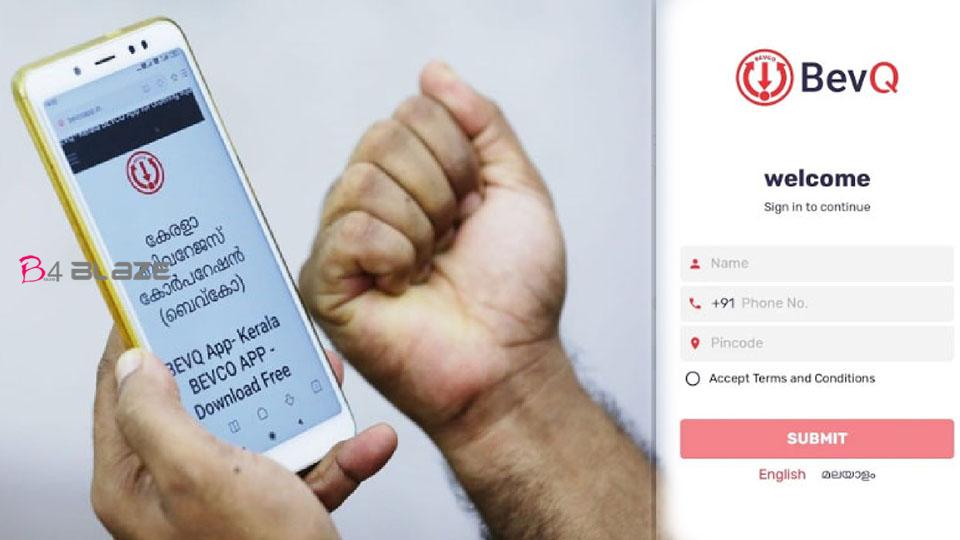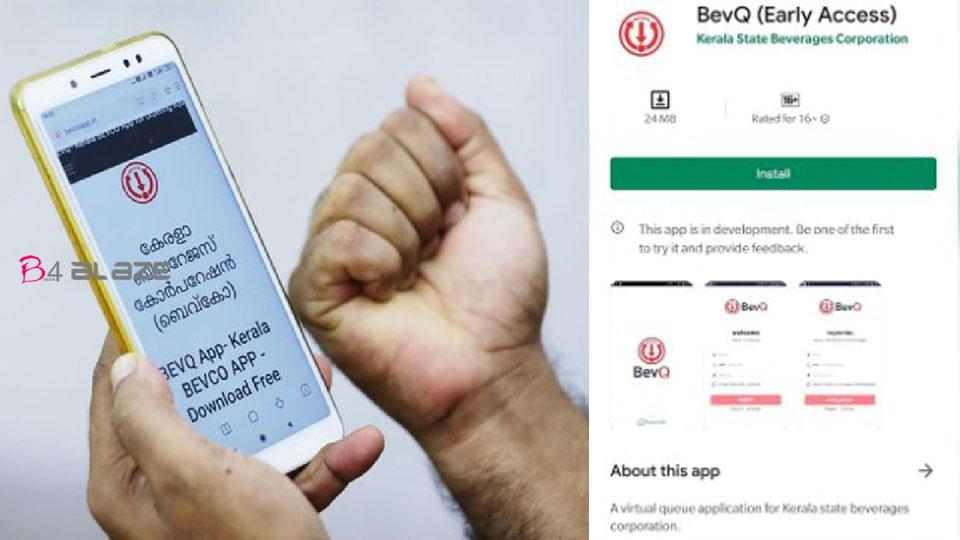Following the announcement that the government will launch a mobile queue for virtual queues at liquor stores in Kerala, Malayalees have searched online for the app. The Bev Q mobile app and Beverages Corporation have been the most searched for Malayalees since the news that an app launched by the Kerala State Beverages Corporation (Bev Q) would be made available to the public.
With the launch of the mobile app , Google’s search for the keyword ‘ Bevq app ‘ has increased by 3,300% in just one day. Meanwhile, the search has been slowed down despite authorities warning that the app has not yet been officially released and should not be trusted with fake links. The government has not officially released the name of WhatsApp.
app that has been prepared and updated for Google Playstore. WhatsApp is designed to do the best, even if 35 million people book an alcohol together. The application is being made by Kochi-based FairCode Technologies.
For the past one month, Bengal has been ranked as the number one keyword searcher for all over India. But in the last seven days, the figure has reached the top. The Bengal search was on the top of the list when it launched home delivery of alcohol via online bookings a few weeks ago. People are also searching for the spelling of bev quee and bev qoo. The number of searches for the word “bevco” in India has increased since May 5.

bevco app
How to Install?
Users can download and install BevQ app from the Google play store or from App.
Customers can use the installed application for generating tokens and ensure their position in the outlet queue. Please follow the screens for generating your token.
Login Screen
● User can sign in to the application by providing their Name, Mobile No. and Pincode.
● User must accept the terms and conditions by selecting the check box.
● User can select the preferred language.
Verification Screen
● A six digit verification code will be send to the given mobile number.
● If the verification code was not received, user can click on “Resend OTP” for re-sending the verification code.
Outlet Booking
● After successful verification user will be redirected to the outlet booking page.
● User can select the outlet type either Liquor or Beer & Wine.
Token booking through SMS
User can book an outlet by sending SMS in the following format to 8943389433. For booking Liquor <BL><SPACE><PINCODE><SPACE><NAME> For booking Beer/Wine <BW><SPACE><PINCODE><SPACE><NAME> For confirming the booking user will receive a message from the sender ID BEVCOQ.
Booking Confirmation
● Once the user click on the “Book Your Time Slot” button user will get a confirmation page with a queue number and details about the outlet and reserved date and time.
● User can use the QR code for scanning the details at the outlet.